For some nonprofit organizations, the significance of accessibility has never been more pronounced, especially with the Department of Justice’s (DOJ) recent requirement that organizations covered by Title II of the Americans with Disabilities Act (ADA) make their websites accessible. Title II of the ADA covers nonprofits that run programs on behalf of government agencies.
For nonprofit organizations, this mandate is not just about legal compliance; it’s about ensuring inclusivity and providing equal access to all visitors. Failing to adhere to these requirements can lead to legal consequences and alienate a significant portion of the audience. In this blog post, we’ll explore the best practices for web design and development services to create accessible nonprofit websites, and discuss the implications of not doing so.
Important note to the reader: Please understand that Alpen Lily Web Studio is not a law office, we are not attorneys, and we do not practice law. We highly recommend you retain your own legal counsel to understand how requirements impact your organization, and you should not use this article or any articles on alpenlily.com as your sole source of information related to compliance.
Understanding website accessibility
Understanding website accessibility is crucial for creating inclusive and user-friendly nonprofit websites. Let’s start with the basics of what website accessibility means and why it is essential.
Defining website accessibility
Website accessibility refers to the practice of designing and developing websites so that people with disabilities can use them. This includes making sure that all users, regardless of their abilities, can perceive, understand, navigate, and interact with the web effectively. Accessibility encompasses a wide range of disabilities, including visual, auditory, physical, speech, cognitive, language, learning, and neurological disabilities.
Principles of web accessibility
The Web Content Accessibility Guidelines (WCAG) outline four main principles that web developers should follow to ensure accessibility. These principles are often summarized with the acronym POUR:
- Perceivable: Information and user interface components must be presented to users in ways they can perceive. This includes providing text alternatives for non-text content, making sure that information is adaptable to different presentation formats, and ensuring that content is distinguishable.
- Operable: User interface components and navigation must be operable. This means that all functionality should be available from a keyboard, content should be navigable, and users should have enough time to read and use the content.
- Understandable: Information and the operation of the user interface must be understandable. This includes making text readable and predictable, and providing input assistance to help users avoid and correct mistakes.
- Robust: Content must be robust enough to be interpreted reliably by a wide variety of user agents, including assistive technologies. This ensures that as technologies evolve, the content remains accessible.
Relevance for nonprofit organizations
For nonprofit organizations, ensuring website accessibility is not just about legal compliance—it is about inclusivity. Nonprofits often serve diverse communities, including individuals with disabilities. An accessible website ensures that these individuals can access important information, services, and resources offered by the nonprofit. Moreover, accessibility aligns with the core values of inclusivity and equity that many nonprofits uphold.
To explore this topic in greater depth, you can read our blog post on Accessibility and Your Website, where we discuss the foundational elements of making your website accessible.
We’ve also explored the importance of ongoing accessibility in another blog post, The Importance of Ongoing Accessibility. It’s crucial to understand that accessibility is not a one-time effort but an ongoing commitment. Regular updates, testing, and improvements are necessary to maintain accessibility standards as technologies and user needs evolve.
By understanding and implementing these principles, nonprofit organizations can create websites that are accessible to all users, providing equal access to information and services, and fostering a more inclusive online environment.
Legal implications and risks
In the realm of web design services, understanding the legal requirements for website accessibility is crucial for nonprofit organizations. The Department of Justice’s recent mandate requires that organizations covered by Title III of the ADA make their websites accessible, underscoring the importance of compliance.
Overview of legal requirements
Legal requirements for website accessibility include the Americans with Disabilities Act (ADA) and Section 508 of the Rehabilitation Act. These laws mandate that websites must be accessible to individuals with disabilities, ensuring they can access and navigate online content effectively.
Non-compliance with these accessibility laws can result in significant legal consequences for nonprofits, including lawsuits, financial penalties, and reputational damage. Ensuring your website meets accessibility standards is not only a legal obligation but also a safeguard against potential litigation.
Remember, it’s mostly about doing the right thing
Beyond legal implications, accessibility is a matter of inclusivity and equity. Nonprofits serve diverse communities, and an accessible website ensures that all individuals, including those with disabilities, can access essential services and information. This alignment with core nonprofit values enhances trust and engagement with the communities they serve.
For a deeper dive into the ongoing importance of accessibility, refer to our blog post on The Importance of Ongoing Accessibility, where we discuss the necessity of continuous improvements and updates to maintain accessibility standards.
Key accessibility best practices
Ensuring accessibility in web design for nonprofit websites involves implementing several best practices. These practices not only enhance usability for individuals with disabilities but also improve the overall user experience for all visitors.
Design and layout
Use semantic HTML: Using semantic HTML tags (e.g., <header>, <nav>, <main>, <footer>) helps screen readers understand the structure and content of your web pages, making navigation easier for users with disabilities.
Responsive design: Ensuring your website is responsive means it will function well on a variety of devices and screen sizes, which is essential for accessibility.
Contrast and color choices: Select colors with sufficient contrast between text and background to ensure readability for users with visual impairments.
Content accessibility
Alternative text for images: Provide descriptive alternative text (alt text) for images so that screen readers can convey the content to visually impaired users.
Transcripts and captions for multimedia: Offer transcripts for audio content and captions for videos to make multimedia accessible to users with hearing impairments.
Readable and understandable content: Use clear and simple language, and structure content with headings and lists to make it easier to read and understand.
Navigation and interaction
Keyboard accessibility: Ensure that all functionalities of the website can be accessed and operated via keyboard alone, making the site usable for those with motor disabilities.
Clear and consistent navigation: Design intuitive navigation menus and maintain consistency across your site to help users find information quickly and easily.
Accessible forms and inputs: Use labels and instructions for form fields, and ensure that forms can be navigated and submitted using assistive technologies.
Importance of having an accessibility policy
Having an accessibility policy on your website is crucial. It demonstrates your commitment to accessibility and informs users about the measures you have taken to make your site accessible. This policy should outline the steps you have implemented, provide contact information for reporting accessibility issues, and show that you are dedicated to ongoing improvements.
Tools and resources
To ensure your nonprofit website meets accessibility standards, it’s important to use the right tools and resources. Here’s a brief overview of some essential resources that can help you assess and improve your website’s accessibility.
Accessibility evaluation tools
WAVE (Web Accessibility Evaluation Tool): This tool helps identify accessibility issues on your website by providing visual feedback about the accessibility of your web content.
Lighthouse: An open-source, automated tool from Google that helps improve the quality of web pages. It includes audits for performance, accessibility, progressive web apps, SEO, and more.
AXE Accessibility Checker: A browser extension that can run automated accessibility tests on web pages and identify areas that need improvement.
Color Contrast Analyzer: This tool helps you determine the readability of text and the contrast of visual elements on your website.
Guidelines and standards
WCAG (Web Content Accessibility Guidelines): The WCAG provides a wide range of recommendations for making web content more accessible. Following these guidelines can help ensure your website is usable by people with various disabilities.
ARIA (Accessible Rich Internet Applications): ARIA defines a way to make web content and web applications more accessible to people with disabilities. It helps in creating more inclusive and dynamic web applications.
Additional resources
WebAIM (Web Accessibility in Mind): Offers a wealth of resources, including articles, tutorials, and guidelines on various aspects of web accessibility.
The A11Y Project: A community-driven effort to make digital accessibility easier. It provides checklists, resources, and articles to help you build accessible websites.
Section508.gov: Provides information and resources to help ensure that federal agencies’ electronic and information technology is accessible to people with disabilities.
How web development agencies can help
Ensuring your nonprofit website is accessible can be a complex task, but partnering with a knowledgeable web development agency can make the process smoother and more effective. At Alpen Lily Web Studio, we provide a range of services to help you achieve and maintain web accessibility.
Services offered by Alpen Lily Web Studio
Accessibility Audits: Our team conducts thorough accessibility audits to identify any issues that may be preventing your website from being fully accessible. These audits include comprehensive testing using various tools and techniques to ensure all aspects of your site are evaluated.
Redesigns: If your website requires significant changes to meet accessibility standards, our redesign services can help. We work with you to create a new design that is not only visually appealing but also fully accessible to all users.
Remediation: For existing websites, our remediation services address specific accessibility issues identified during audits. We provide detailed reports and actionable recommendations to fix these issues, ensuring your website complies with all accessibility guidelines.
Consultations: We offer consultations to guide you through the process of making your website accessible. Whether you need advice on best practices, assistance with implementing changes, or ongoing support, our team is here to help.
Ready to make your nonprofit website accessible to all? Contact Alpen Lily Web Studio today for expert web design and development services tailored to your needs.