Open the Door for All
I’ll be honest. There was a time when I heard the term “website accessibility” at a website conference and immediately tuned out. I mean, how many people with disabilities were actually visiting my clients’ websites? My clients don’t care, so why should I?
Fast forward to 2022, and I’m attending a conference specific to accessibility on the web.
My deep dive into this topic began as a necessity. Many of Alpen Lily’s clients are legally required to have accessible websites. Other Alpen Lily clients started hearing about lawsuits in their industry related to website accessibility.
But, let’s back up a little bit. We all know what it means to have an accessible building, with wheelchair ramps and the like, but what the heck does it mean to have an accessible website?
What does it mean?
Web accessibility means that people with disabilities can perceive, understand, navigate, and interact with the Web. One in four adults in the United States has a disability, like vision, hearing and mobility difficulties. While not all of these people have barriers on the web, we also have to consider people with temporary impairments, like healing from surgery, eye strain from a migraine, working from a coffee shop with slow Wi-Fi, etc.
Our role as web developers is to make navigating websites easy for people with these impairments, as well as doing our best to mitigate legal risk for our clients. Alpen Lily’s top priority when designing and building a website is a quality user experience that is on-brand and integrates accessibility best practices.
Why should you care?
First of all, if your organization receives funding from the state or federal government, a certain level of accessibility is now required by law. Further, other industries are being targeted by lawsuits on the grounds that their websites do not comply with the Americans with Disabilities Act.
Also, if your company has a Diversity, Equity, and Inclusion clause, your website’s accessibility is an important part of your organization’s reputation.
If you’re not sold on accessibility just yet, here’s a big reason to care:
Better accessibility = Better SEO
Many of the steps required for accessibility on your website make your website more available to search engines for indexing, which means better search engine performance.
Simple actions you can take. Right now.
There are several free tools that will help you remediate accessibility issues on your website. Our favorite is WAVE, a web accessibility evaluation tool from the Institute for Disability Research, Policy & Practice. They offer an in-browser checker, as well as browser extensions.
The simplest items to begin remediating include:
- Add alt text to images: Alternative text, or alt text, is the description of an image’s content. All of the non-decorative images on your website should have alt text. It has an added positive effect of helping with search engine optimization.
- Heading tags are in order: Heading tags should follow a hierarchy, with H1 coming first, followed by H2, H3, H4, and so on. There should only be one H1 on each page. This article from Yale University is a helpful resource for heading best practices.
- Links make sense out of context: Avoid using text like “click here” or “read more” on your website. Make link text more specific, like “Read more about elephants in Asia” or add titles to your link tags for added specificity. This article from Yale University is a great resource for link text accessibility.
How can we help you?
Alpen Lily Web Studio provides website accessibility services to public and private organizations alike:
- Accessibility care plans: Quarterly accessibility checks, remediation, and reports for your organization’s website
- Accessibility consultation: An accessibility consult of your website, sweep/fix of current issues, and guidelines to help site editors keep their website healthy into the future
- Accessibility tools: Plugins on your WordPress website so you can remediate accessibility issues yourself
If you are interested in learning more about accessibility on your website, shoot me an email.