Know the essentials for your nonprofit website
I feel so fortunate that we get to work with a wide variety of clients at Alpen Lily. A large segment of our clients is nonprofit organizations; a children’s museum, animal welfare, a youth athlete development, and a botanical garden to name a few. I particularly love working with nonprofits because:
- Cool people work for them. (iykyk)
- It’s fun and fulfilling to do work that supports a mission that helps others.
- Each nonprofit has unique needs, and the variety keeps things interesting.
A compelling online presence is crucial for any nonprofit organization to effectively communicate their mission, engage supporters, and drive meaningful impact. A nonprofit’s website serves as the digital face of the organization, and it’s essential to consider the elements that make a nonprofit website a successful marketing tool.
Whether your nonprofit has an existing website or is looking to build a new one, these eight tips can serve as a checklist to ensure your website has all the necessary pieces for success.
1. Ensure transparency
These aren’t the most exciting elements of a nonprofit website, but they should be mentioned first. A nonprofit organization should provide the following items on their website to prove legitimacy to supporters:
- Mission statement
- Annual reports
- IRS form proving 501(c)3 status
- Privacy policy (This requirement is not specific to nonprofits)
- Accessibility policy
In addition to a mission statement, nonprofits also typically include their vision, values, and an equity, diversity and inclusion statement.
2. Make donating easy
Simplify the donation process by integrating secure and user-friendly donation forms. You’ll want to be sure a “Donate Now” button is conspicuously presented on all pages of the website in multiple locations.
Clearly communicate how funds will be used and showcase the impact of donations to encourage support.
Our nonprofit clients use a variety of different donation platforms; Network For Good, Bloomerang, and PayPal donations to list a few examples. Over the years, we have set up many donation platforms for our clients. If you don’t already have a way to capture online donations, we can help you select one.
3. Include photography and videography
Photos and videos are the best way to tell the story of your organization. Images immediately show your visitors what you’re all about before they dive into your content.
Alpen Lily’s clients often struggle with finding compelling images for their website. Here are some tips for selecting images that are appropriate for your organization.
Know your audience: If you’re a humanitarian organization, select images with people that tell the story of the services you offer. If you’re an animal rescue, select images with people and animals. If you’re a trails organization, select images with people enjoying the outdoors. Sometimes finding images with people can be a challenge, but we have a tip for that too!
Finding photos: There are many ways to get great images for your nonprofit’s website. Any of the following are great sources for images, and many of our clients use a combination of these sources:
- Hire a professional: This is your best chance of getting highly compelling, top-quality images. Ensure your photographer knows to get lots of horizontal images, as these are better for use on websites. Make certain that anyone featured in the images has signed a waiver stating they’ve agreed to be featured in your marketing. Professional photographers often provide video services in addition to still photography.
- Find a volunteer photographer: Professional photography can be expensive, so another option is to tap one of your volunteers for this task. Chances are, one of your supporters is a hobbyist and would love to donate time to help you capture photos.
- Use stock imagery: Stock imagery prices vary from free to hundreds of dollars per image. We often use sources like istockphoto.com to supplement our clients’ custom image catalog. Just be sure the images you select show a setting similar to your nonprofit’s location. For example, if your nonprofit is in a mountain community, you want to be sure photos aren’t in suburban settings.
4. Use a content management system
A content management system (or CMS) is a website that is built for easy editing. If your nonprofit’s website is built on a CMS, your staff will be able to make changes and additions to the site without having to hire a web developer every time you’d like to make a revision.
We highly recommend you select a developer who knows how to build websites with WordPress, which is the world’s most popular content management system. There are lots of options for plugins that make development more efficient, and if the website’s developer goes MIA, it will be easy to find a replacement. If your organization chooses WordPress, remember that it is important to keep WordPress secure and up-to-date.
If your organization already has a WordPress website, and your staff does not know how to make revisions, contact us to help with training.
5. Write compelling content
Update your website regularly with impactful content, including success stories, case studies, and relevant news. This helps maintain audience interest and demonstrates the tangible impact of your organization’s work.
Share narratives that highlight the challenges you address, the individuals or communities you’ve helped, and the positive changes your organization is making. Storytelling evokes emotions, making it easier for visitors to connect with your mission on a personal level. This transparency also builds trust and reassures supporters that their contributions are making a difference.
Link to informative articles, research findings, and resources that shed light on the broader context of your cause. This not only raises awareness but also positions your organization as an authoritative source in your field.
By prioritizing the creation of compelling and authentic content, your organization can both build a strong online presence and drive positive change in the world.
6. Integrate with social media
Connect your nonprofit website to your social media accounts. This facilitates cross-platform engagement, allows visitors to share your content, and expands your reach.
Ensure your social media profile(s) link to your website via a link tree-style page, which makes it easy for people to access important content from their phones. Link social posts to specific pages on your website.
7. Automate your newsletter signups
Email campaigns are an essential communication tool for most nonprofits. Most email marketing providers offer easy tools to integrate a signup form on your website. Use one of these to grow your list.
Confirm that your organization’s emails are being received by your supporters by ensuring your domain is properly authenticated.
8. Accessibility is important
Web accessibility means that people with disabilities can perceive, understand, navigate, and interact with the Web. One in four adults in the United States has a disability; vision, hearing, and mobility difficulties, for example. While not all of these people have navigational challenges on the web, we must also consider people with temporary impairments; recovery from surgery, eye strain, slow Wi-Fi, etc.
If your nonprofit organization hasn’t invested in website accessibility, it may be time to consider doing so, especially if inclusion is an important part of your mission.
Need help? Get in touch
Nonprofit organizations have unique needs and challenges when creating a website. Alpen Lily Web Studio has been providing nonprofit website design services for more than 15 years. Learn more about nonprofit website design from Alpen Lily.